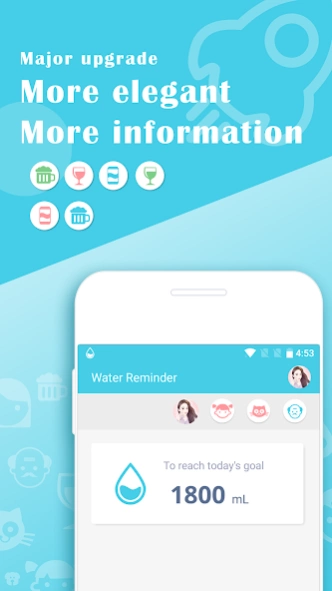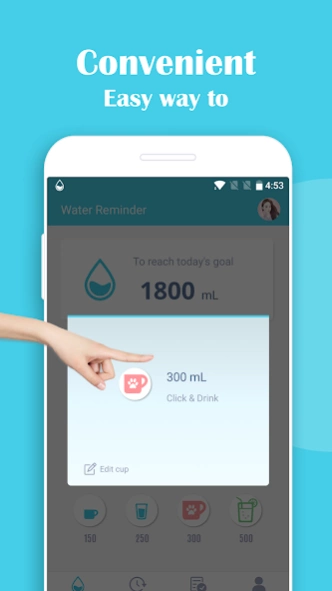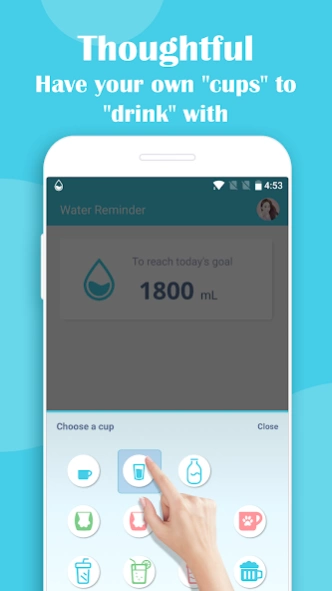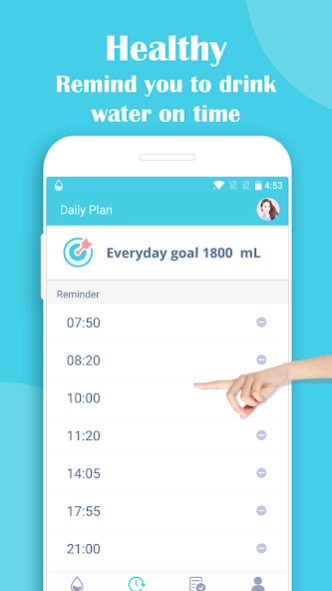Water Reminder 1.6.87
Free Version
Publisher Description
Water Reminder - Pay attention to water balance and develop healthy drinking water habits
The Drink Water Reminder is an app designed to help you develop your drinking habits that focus on water balance every day. Help you stay healthy!
Warm reminders throughout the day, you don't have to pay attention to the time!
Simple interface, super easy to use!
You can also help your child to drink water~
The major features
★ Timely remind you of your drinking time
★ Automatically reduce the daily target amount of drinking water
★ Customize the amount of water each time
★ Automatically generate transcript analysis
★ Bundle multiplayer mode
★ Data synchronization
The benefits of drinking water
★ Keep your body water balanced and healthy
★ Promote metabolic detoxification
★ Helps prevent kidney stones
★ Replenishing water lost in the body after exercise
★ Helps withstand stress and calm down
★ Helps digestion and maintains body
The busy work rhythm makes it easy to ignore drinking water, drink water to remind you of a healthy life conduction mission, drink enough water, balance your body! Your drinking time, reminded by us! And you are always beautiful and healthy! Drink water!
We are happy to hear from you~
About Water Reminder
Water Reminder is a free app for Android published in the Health & Nutrition list of apps, part of Home & Hobby.
The company that develops Water Reminder is 偲来方 slight.fun. The latest version released by its developer is 1.6.87.
To install Water Reminder on your Android device, just click the green Continue To App button above to start the installation process. The app is listed on our website since 2024-03-25 and was downloaded 1 times. We have already checked if the download link is safe, however for your own protection we recommend that you scan the downloaded app with your antivirus. Your antivirus may detect the Water Reminder as malware as malware if the download link to com.slfteam.qwater is broken.
How to install Water Reminder on your Android device:
- Click on the Continue To App button on our website. This will redirect you to Google Play.
- Once the Water Reminder is shown in the Google Play listing of your Android device, you can start its download and installation. Tap on the Install button located below the search bar and to the right of the app icon.
- A pop-up window with the permissions required by Water Reminder will be shown. Click on Accept to continue the process.
- Water Reminder will be downloaded onto your device, displaying a progress. Once the download completes, the installation will start and you'll get a notification after the installation is finished.